
What is a
3D file?
To create a 3D printed object, it is important to follow the preparation steps that precede printing. Indeed, the information that will allow you to launch a 3D printing works with a 3D file.
This digital file contains all the data necessary for the proper manufacture of your part. You will then be able to virtually model (draw in 3 dimensions) your object directly in the software and export it in .slt or .stp format. It is recommended that you provide a .stl file and/or a .stp file, so that you can immediately request a quote or start printing on our website.
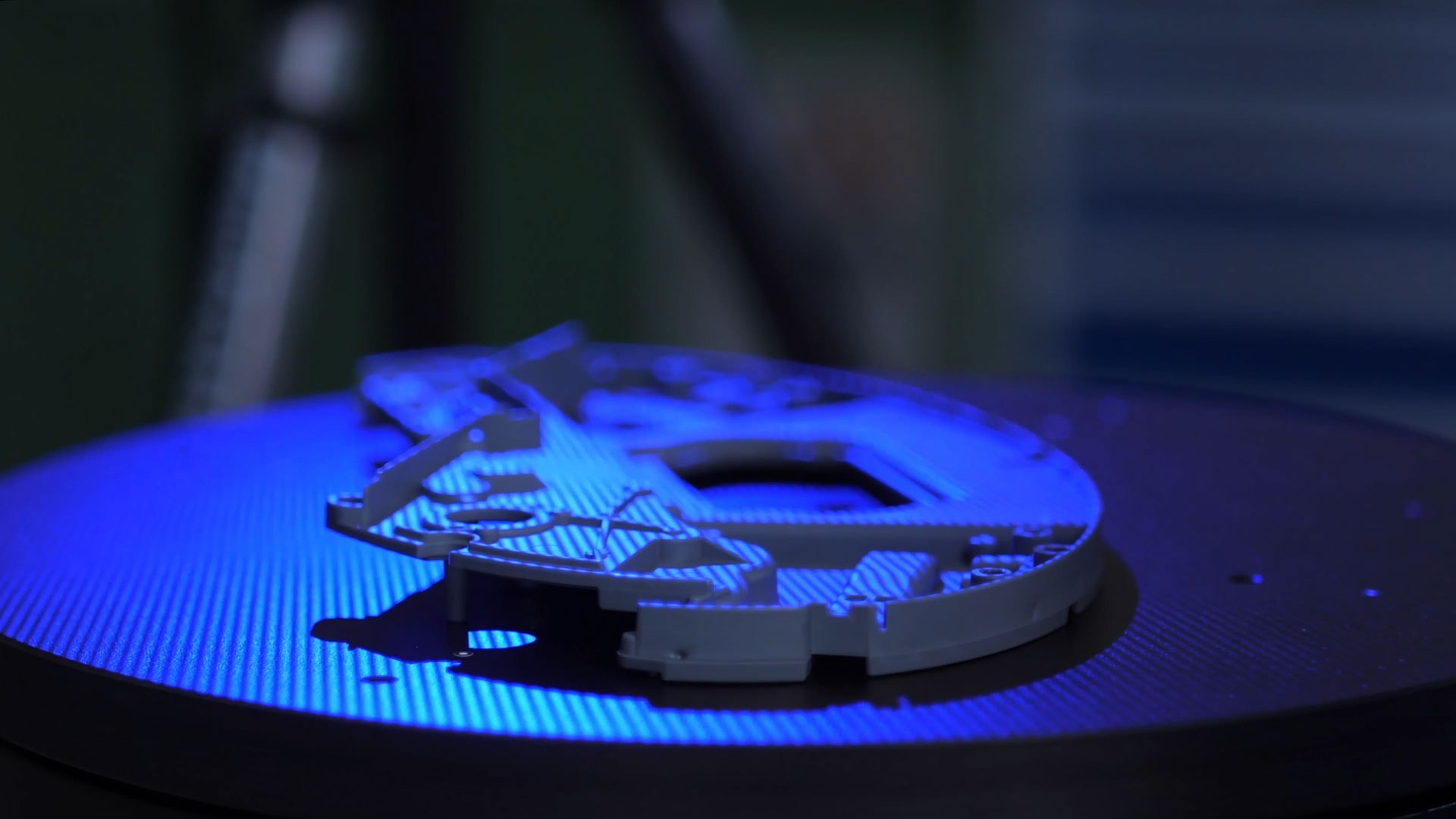
How to digitize
an object in 3D?
You want to model a file in 3D but you don't have the technical skills to complete your project?
Many websites now offer databases of 3D files for free. If you can't find what you're looking for or if you want to scan an original part, choose scanning!

Opt for
scanning !
Some scanning tools allow today to digitize very easily objects, to obtain a 3D file which can be then retouched, transformed and printed.
These new uses open up many possibilities in unexpected areas. Our experts will advise you on the best approach to realize your project.

We accompany you
and advise you
We have in-house CAD skills to assist you in the design, modification and preparation of your files.
In addition to CAD design, this know-how allows us to control all files that are sent to manufacturing in order to reduce the risk of error to a minimum.
We can take into account all types of standard files (IGES, STEP, CATIA...) but it is preferable to send us files in STL format which is the format used directly for manufacturing.